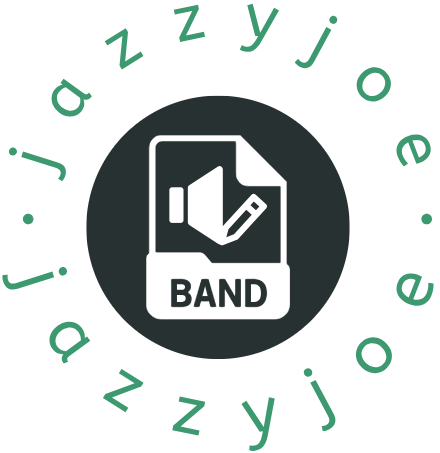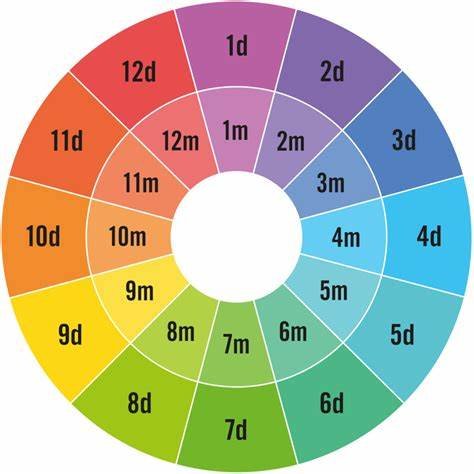Music mixing is an essential skill for any aspiring DJ or music producer. It involves combining multiple audio tracks and adjusting their individual levels, EQ, effects, and other elements to create a cohesive sound. Whether you’re working with recorded tracks or live performances, mixing allows you to shape the final product, ensuring every instrument and vocal can be heard clearly and harmoniously. For beginners, the world of music mixing can seem overwhelming, but with the right understanding of the basics, anyone can learn to mix music effectively.
What is Music Mixing?
Music mixing is the process of blending different elements of a song, such as vocals, instruments, beats, and effects, to create a balanced, polished sound. This involves adjusting various aspects like volume, panning (placement in the stereo field), EQ (equalization), and adding effects such as reverb or delay. A well-mixed track sounds clear, with each element sitting well in the mix, creating a full, dynamic sound.
Mixing is often confused with mastering, but they are two distinct processes. Mixing focuses on the creative and technical adjustments made to individual tracks, while mastering is about preparing the final mix for distribution, ensuring it sounds good across all listening platforms.
Key Components of Music Mixing
To get started with mixing, it’s important to understand the core components that make up a mix. Here are the fundamental elements:
- Levels and Volume Control
The first step in mixing is balancing the volume levels of each track in your mix. This ensures that no single element overwhelms the others. For example, vocals should be prominent, but not so loud that they drown out the instruments. Drums and bass should provide a solid foundation without overpowering the melody. - EQ (Equalization)
EQ is a powerful tool that allows you to adjust the frequencies of each track. It can help bring clarity to a mix by cutting unwanted frequencies or boosting certain elements. For instance, if a vocal sounds muddy, you can use EQ to reduce the low frequencies. If a guitar solo is too harsh, you might reduce the high-end frequencies to make it smoother. - Panning
Panning refers to the placement of sound in the stereo field, or the left-to-right aspect of the mix. For example, you might pan the hi-hats slightly to the left and the snare drum to the right to create a sense of space. This helps to avoid a cluttered mix and gives each instrument its own space to breathe. - Compression
Compression is used to control the dynamic range of a track, making quieter sounds more audible and preventing louder sounds from peaking. It’s particularly useful for vocals and drums, as it helps maintain a consistent volume. A well-compressed mix sounds tight and controlled without feeling squashed. - Reverb and Delay
Reverb and delay are time-based effects that add space and depth to a track. Reverb creates a sense of environment, making sounds feel like they’re coming from a specific space, like a room or hall. Delay repeats the sound at intervals, which can create rhythmic effects or add texture. Both of these effects help give the mix more life and dimension.

Basic Mixing Workflow for Beginners
Mixing can be a complex process, but starting with a simple workflow will help you stay organized and focused. Here’s a basic step-by-step guide to get you started:
- Prepare Your Tracks
Before you begin mixing, make sure your individual tracks are properly recorded and organized. Clean up any unwanted noise, and ensure all the tracks are in their correct positions within your project. - Set Levels
Start by adjusting the volume of each track to create a rough balance. Don’t worry about perfection at this stage, just aim to get a sense of how each element fits into the overall mix. - Apply EQ
Once the levels are balanced, start shaping the sound of each track with EQ. Cut unnecessary low frequencies from instruments like guitars or vocals that don’t need them, and boost frequencies that will help each track stand out. - Pan for Clarity
Begin panning your tracks to create space in the mix. Panning drums slightly left and right, while keeping the bass and kick in the center, can help achieve a more balanced sound. - Add Compression
Use compression to control the dynamics of tracks that need it. For instance, vocals and drums typically benefit from some compression to maintain a consistent level throughout the mix. - Introduce Effects
Add reverb and delay to create space and depth. Be cautious not to overdo it, as too much reverb can make the track sound muddy or distant. - Fine-Tune the Mix
Once the basic elements are in place, listen to the mix as a whole. Make small adjustments to levels, EQ, and panning until everything sounds cohesive. - Final Touches
Once you’re happy with the balance, check the overall dynamics and make sure no elements are peaking or distorting. Take a moment to listen to your mix on different speakers or headphones to ensure it translates well across various systems.
Common Mixing Mistakes to Avoid
When you’re just starting out, it’s easy to make a few common mistakes. Here are some to watch out for:
- Overcrowding the Mix
It’s tempting to add layers of sound, but a cluttered mix can make it difficult to distinguish each element. Keep it simple, and make sure each track has its own space in the mix. - Overusing Effects
While effects like reverb and delay can add depth to your mix, too much can make your track sound distant or muddy. Use them sparingly and always make sure the effect enhances the mix rather than overpowering it. - Neglecting the Low End
The bass and kick drum provide the foundation of most tracks, so it’s crucial to give them attention during the mixing process. Make sure they’re clear and punchy but not overwhelming. - Ignoring the Master Bus
The master bus is where all the tracks come together. Be careful not to over-compress or limit the entire mix, as this can cause the mix to lose dynamic range. - Mixing Too Loud
Mixing at high volumes can lead to ear fatigue and cause you to make poor decisions about levels. Keep the volume at a comfortable level and periodically check your mix at lower volumes.
Tools You’ll Need for Mixing
To get started with mixing, you’ll need the right tools. Here are some basic tools for beginners:
- Digital Audio Workstation (DAW): This is the software where you’ll mix and edit your tracks. Popular DAWs include Ableton Live, FL Studio, Logic Pro, and Pro Tools.
- Audio Interface: An audio interface connects your computer to external equipment like microphones and instruments. It ensures high-quality sound recording and playback.
- Headphones and Speakers: Good-quality headphones and studio monitors (speakers) are crucial for accurate mixing. They allow you to hear all the details of your mix.
Conclusion
Learning to mix music takes time, practice, and patience. By understanding the key components of mixing—such as volume levels, EQ, panning, and effects—you can start creating professional-sounding mixes. With experience, you’ll refine your skills and develop your unique sound. Remember, mixing is as much about creativity as it is about technical knowledge. So, experiment with different techniques, trust your ears, and don’t be afraid to try new things to make your mixes stand out.