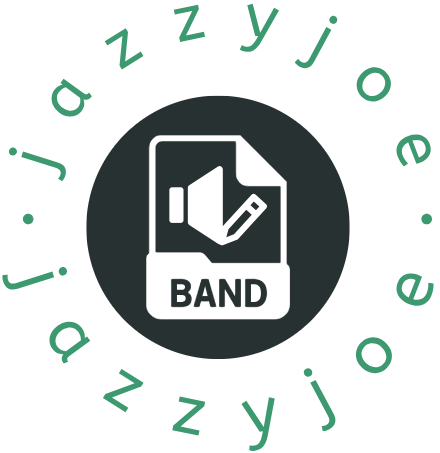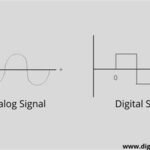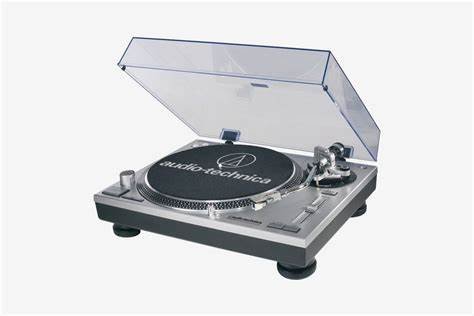Equalization (EQ) is one of the most powerful tools at a DJ’s disposal. It allows you to shape the sound of your mixes by adjusting the balance of different frequencies—bass, mids, and treble—across two or more tracks. The goal of EQing is to create a clean, balanced sound that is pleasant for the audience and makes your transitions as smooth as possible. In this guide, we’ll explore the fundamentals of EQing, how to use it effectively, and some techniques that will help you achieve a polished and professional sound.
1. What is EQing?
EQing is the process of adjusting the frequency spectrum of a track to enhance certain elements and reduce others. It’s similar to a graphic equalizer you might find in home audio systems, but as a DJ, you’ll be working in real-time to make adjustments on the fly, often for seamless transitions between tracks.
Music can be broken down into three main frequency ranges:
- Bass: The low-end frequencies, typically ranging from 20 Hz to 250 Hz. Bass provides the “thump” and groove in dance music. This includes the kick drum, bassline, and low synths.
- Mids: The middle frequencies, ranging from 250 Hz to 4 kHz. Mids carry the melodic content of a song, including vocals, guitars, pianos, and other instrumental elements.
- Treble: The high-end frequencies, ranging from 4 kHz to 20 kHz. Treble adds clarity, sparkle, and sharpness, contributing to the overall brightness of a track.
By adjusting the levels of these three frequency bands, you can fine-tune the sound of each track and ensure they fit together cohesively during a mix.
2. How EQing Affects Your Mix
Understanding how EQing affects the sound of a track is key to using it effectively during your DJ sets. Here are the basic principles of EQing and how they impact your mix:
- Boosting Frequencies: Increasing the level of a particular frequency range (bass, mids, or treble) can highlight certain elements of the track, like enhancing the punch of the kick drum (boosting bass) or making the vocals more prominent (boosting mids).
- Cutting Frequencies: Reducing a frequency range can help clear up muddiness in your mix. For example, cutting the bass in a track that’s already heavy on low frequencies can prevent the mix from becoming too boomy or distorted.
- Avoiding Over-Cutting or Boosting: Too much boosting or cutting can lead to an unnatural sound or even distortion. Aim for subtle adjustments that enhance the track without overpowering or losing clarity.
3. Practical EQing Techniques
Now that you understand the basic principles, let’s dive into specific EQing techniques that will help you achieve a cleaner, more professional sound.
3.1 Bass Management
The bass frequencies are the most prominent and, at times, the most problematic in a mix. Too much bass can cause distortion, while too little can make the mix sound weak. Here’s how to manage bass effectively:
- Cut the Bass on the Incoming Track: If your outgoing track already has heavy bass, cut the low-end frequencies on the incoming track before transitioning. This prevents the bass from clashing and sounding muddy. Gradually bring the bass in on the new track once it has been introduced.
- Don’t Overdo the Bass Boost: When boosting the bass, make small adjustments to avoid overpowering the sound. A slight increase (around 2-3 dB) can enhance the energy, but too much bass can overwhelm the mix and cause distortion on smaller sound systems.
- Use a High-Pass Filter: Applying a high-pass filter to a track can help clear up the low-end, especially when you’re transitioning into a track with a lot of bass. This filter removes frequencies below a certain point (usually around 80-100 Hz) and prevents the bass from becoming too heavy during transitions.
3.2 Midrange Control
The midrange frequencies carry the melodic content of a track, including vocals and melodies. Too much midrange can cause the sound to become cluttered, while too little can make the track sound hollow.
- Cut the Mids for Clarity: If you’re transitioning between two tracks, you can reduce the midrange frequencies of one track while boosting the mids on the other to make room for vocals or other important melodic elements. This ensures that one track doesn’t overpower the other.
- Enhance the Mids for Impact: If you want to bring out the vocals or other melodic instruments, a slight boost in the mids can make these elements more prominent. Use this technique when the track is entering a vocal section, ensuring the lyrics or melodies shine through clearly.
- Be Mindful of Muddiness: If the mix starts to sound muddy or congested, this could be due to too much energy in the midrange. Try cutting around the 500 Hz to 1 kHz range to make room for more defined and clear elements.
3.3 Treble and High-End Adjustment
Treble frequencies add sparkle and clarity to the track but can become harsh if over-boosted. It’s crucial to strike a balance between bright and sharp.

- Boost the Treble for Clarity: If a track sounds dull or lacks definition, boosting the treble slightly can bring out the sharpness of the hi-hats, cymbals, and other high-frequency elements. However, be cautious not to overdo it, as excessive treble can cause ear fatigue.
- Cut Treble to Smooth Transitions: If the incoming track has an intense treble, consider cutting the highs on the track to prevent it from clashing with the outgoing track’s treble. This helps smooth out transitions and ensures no frequencies become too piercing.
- Use Filters for High-End Shaping: High-pass filters can also be used to shape the treble frequencies. Apply a gentle filter to remove unnecessary high-end frequencies, especially in sections where only the bass and mids are important.
4. EQing During Transitions
EQing is particularly important during track transitions, as improper handling of bass, mids, or treble can create unwanted sonic clashes.
- Start by Cutting Frequencies: When preparing to mix a new track in, start by cutting the bass and treble of the incoming track. This prevents sudden shifts in energy and makes the transition smoother.
- Gradually Bring in Frequencies: As the new track plays, gradually reintroduce the bass and treble to match the energy of the outgoing track. Use the midrange to guide the mix and ensure a smooth blend.
- Use EQ for Creative Effects: EQ can also be used creatively for effects, such as creating a filter sweep by slowly reducing the low frequencies before a big drop or transition.
5. Conclusion
EQing is a critical skill for any DJ aiming to create clean, balanced mixes. By understanding how to manipulate bass, mids, and treble, you can ensure that each track in your set complements the others and creates a cohesive listening experience. Whether you’re transitioning between songs, building tension for a drop, or simply enhancing the sound of a track, EQing gives you the control to refine the mix and keep the audience engaged. Practice these techniques, and you’ll soon be able to mix music like a pro, ensuring your DJ sets stand out with clarity and precision.