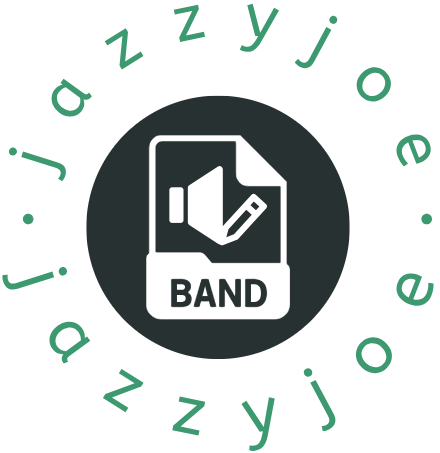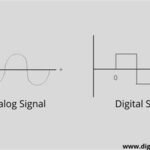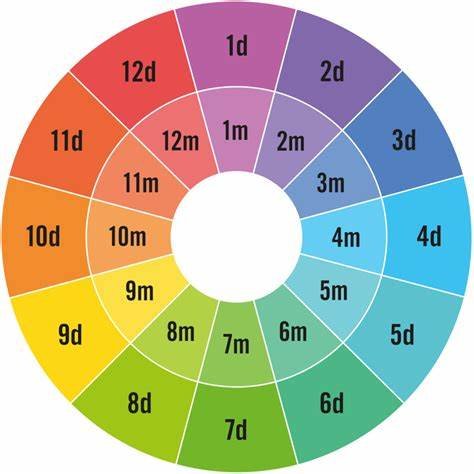Incorporating effects and loops into your music mix can elevate your sound, adding creativity, depth, and excitement to your tracks. Whether you’re a DJ, producer, or audio engineer, mastering the use of effects and loops is essential for making your mixes stand out. Here’s how to use them effectively without overwhelming the music, ensuring they complement rather than distract from the main elements of your mix.
1. Understand the Role of Effects and Loops
Before diving into the technical aspects, it’s important to understand what effects and loops can do for your mix. Effects are audio processing tools that modify sounds in real-time, such as reverb, delay, filters, and distortion. They help enhance specific elements of a track, create tension, or add atmosphere.
Loops, on the other hand, are pre-recorded segments of music—often drum beats, basslines, or melodic phrases—that can be repeated to provide a rhythmic or melodic foundation. When used wisely, both effects and loops can add richness and complexity to your mix.
2. Select Effects that Complement the Track
Choosing the right effects for your mix is crucial. Each effect has its own character, so it’s important to apply them in a way that enhances the sound, rather than detracts from it. Here’s how to incorporate common effects:
- Reverb: Adds space and depth to a track, making it sound like it’s played in a larger environment. Use it subtly on vocals or instruments to give them more presence in the mix.
- Delay: Echoes a sound after a short period, which can create movement and interest. Apply delay on snares or vocals to give the track a more expansive feel.
- EQ Filters: Help shape the tonal balance of your track. Use high-pass filters to remove unnecessary low frequencies, or low-pass filters to soften harsh high frequencies.
- Distortion/Overdrive: Adds warmth or aggression to sounds, perfect for adding intensity to lead instruments or basslines.
The key is to experiment with these effects but use them sparingly. Too much can cloud your mix or create unwanted chaos, so always make sure the effect serves the song’s overall mood.
3. Layer Loops to Build Complexity
Loops are an excellent way to build rhythm, melody, or texture within a track. They provide a foundation upon which other elements can be layered, but it’s crucial not to make your mix sound repetitive or cluttered. Here’s how to effectively use loops:
- Choose Loops that Match the Track’s Genre: If you’re working with an electronic dance track, a punchy, deep bass loop will work well. For rock or pop, consider using drum loops or vocal phrases that complement the vibe.
- Vary Loop Usage: Avoid leaving a loop playing in the same pattern throughout the entire track. Change up the loop’s arrangement to create variation. You can cut out parts, introduce fills, or break the loop into smaller segments.
- Use Loops for Transitions: Loops can be used as smooth transitions between sections of your track, creating a seamless flow from one part to the next. Adding a percussion loop or atmospheric loop can help bridge two contrasting parts of the song.
4. Experiment with Automation
Automation allows you to control the volume, effects, or filters of specific tracks or elements over time. This is especially useful when working with loops and effects, as you can dynamically change how they are applied throughout your track.
- Automate Effect Intensity: Instead of applying the same level of reverb or delay throughout the track, automate the effect’s intensity to create evolving textures. For example, you might increase the reverb gradually during the breakdown, creating a sense of space before bringing it back down for the drop.
- Automate Loop Presence: If you’re using multiple loops, automate their volumes and introduction points to keep the track dynamic. Introduce new loops at key moments to add surprise and excitement to the mix.

5. Use Effects and Loops to Enhance Dynamics
The dynamics of your track—how it builds, peaks, and drops—are essential to creating a memorable mix. Effects and loops can help manipulate the dynamics, guiding the listener through the emotional journey of the track.
- Build Anticipation with Effects: For a breakdown or bridge, you can use filter sweeps or echo effects to gradually reduce elements in the mix, creating anticipation. When the drop hits, you can introduce a powerful loop or effect to release the tension.
- Drop the Loops at the Right Moment: Carefully timing when a loop enters the track can make all the difference. A well-timed loop at the right moment can create a dramatic impact, particularly in genres like electronic dance music (EDM) or hip-hop.
6. Keep the Mix Clean and Balanced
While it’s tempting to overload your mix with numerous effects and loops, it’s essential to maintain clarity. Too many effects and loops can make your track sound crowded, so always focus on the overall balance and make sure that every element serves the mix’s narrative.
- Use Effects to Accent, Not Overwhelm: Always keep the original elements of the track intact. Apply effects and loops in a way that accentuates key parts of the song, but don’t let them dominate.
- EQ Your Loops: Sometimes, loops can introduce unwanted frequencies that muddy up the mix. Use EQ to tailor the sound of your loops and ensure they fit within the frequency spectrum of your track.
7. Practice and Experiment
The best way to get comfortable with incorporating effects and loops is to practice. Start by experimenting with simple loops and basic effects, then gradually build up complexity. Try applying different effects to various elements in your mix, experimenting with automation, and adjusting the presence of loops to find what works best.
It’s important to stay open to experimentation and learn from each mix you create. Over time, you’ll develop your unique approach and style when it comes to incorporating effects and loops into your music.
Conclusion
Incorporating effects and loops into your mix is a creative process that, when done thoughtfully, can take your music to the next level. By selecting the right effects, experimenting with loops, automating changes, and keeping the mix clean, you can craft a dynamic and engaging listening experience. Whether you’re creating a DJ set, producing a track, or performing live, mastering these techniques will enhance the overall impact of your music.